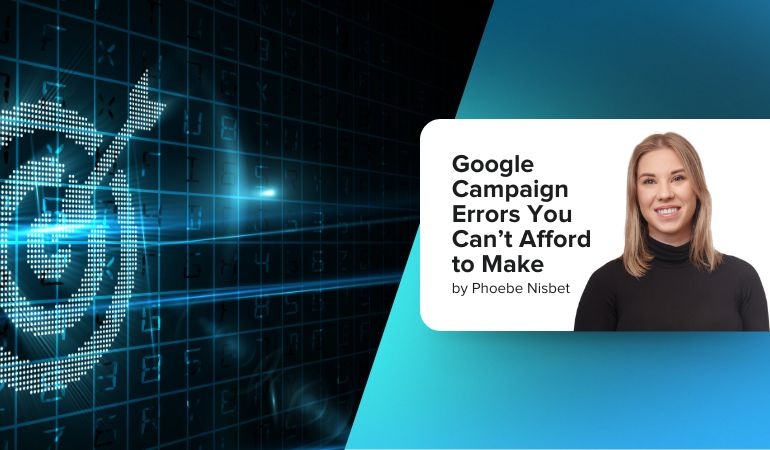Many companies waste 40% to 60% of their digital advertising budgets, primarily due to non-human traffic and poor ad placement or visability. As marketers, we know just how complex setting up Google Ads can be. There are a number of steps that, if overlooked, can be costly. Trust me, if you make these mistakes once, you won’t be making them again. So, I thought I would highlight a couple of steps to be wary of so your campaign is making the most out of your budget, every time.
Location Settings
In my opinion, the most important, and costly, mistake you can make when setting up a new campaign is not correctly inputting your location. You want to make sure you are filtering out any spam traffic that has no interest in purchasing but still costs you money. It’s very easy to get tripped up by this if you miss out on an extra selection by Google.
In the below screenshot, you can see that Google has an extra tab called ‘Location Options’. Within this tab, you can select whether users have a:
- Presence or interest: People in, regularly in, or who've shown interest in your included locations (recommended)
- Presence: People in or regularly in your included locations
Notice how I have highlighted interest? This option will affect your location targeting, as someone could be based in another country who is unlikely to convert, yet because they have shown interest, they are captured with this setting. An example of when this was a costly mistake was when I was working with an airline client; I missed selecting the second option when setting up an ad and we received a tonne of spam traffic from India due to interest. Ultimately, these will not convert and therefore you have wasted some of your ad budget. Once you’ve made this mistake once, I promise you never make it again!
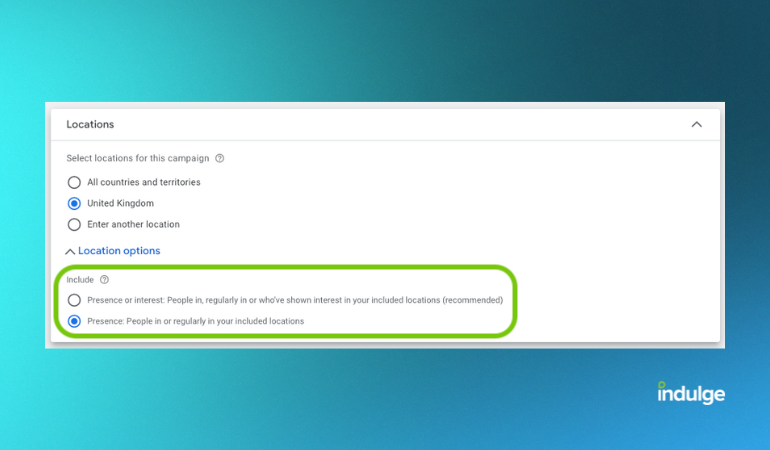
Excluding Content
You want to ensure your ads are being shown on appropriate content channels. To hone in on your ideal customer targeting, ensure you have excluded your ads being shown on certain content types. This can be done by clicking on ‘More Settings’, followed by clicking on the ‘Content Exclusions’ drop down and opting out of certain content types. For reference, I always opt out of the following as standard:
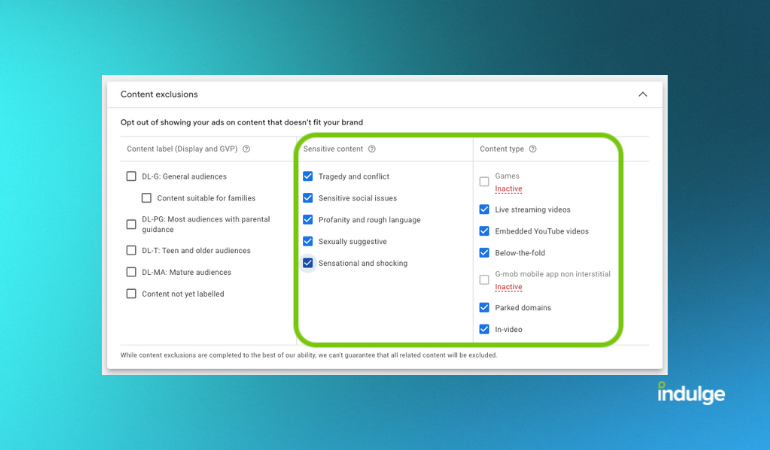
Keyword Match Types
One of the most common mistakes in Google Ads, especially for financial services, is failing to properly understand keyword match types. If you’re not careful, your ads could appear for irrelevant or misleading search terms, wasting budget and undermining your campaign’s effectiveness.
Google Ads offers three match types to control how your ads are triggered:
- Exact Match is ideal for high control. For instance, if you want to target “mortgage advisor,” an exact match keyword like [mortgage advisor] ensures your ad only appears for searches closely related to that term, such as “find a mortgage advisor.”
- Phrase Match provides some flexibility. Using “mortgage advisor” as a phrase match keyword might trigger your ad for searches like “best mortgage advisor near me.”
- Broad Match is the least restrictive. If you use a broad match keyword like mortgage advisor, your ad could appear for searches like “loan officer” or even “real estate agent,” which may not be what you’re targeting.
Here’s the challenge: Google Ads defaults to broad match, which can quickly drain your budget if you’re not careful. For example, let’s say you add the keyword ‘mortgage advisor’ without any specific formatting. By default, it’s treated as a broad match, meaning your ad could appear for tangentially related (or completely irrelevant) searches, such as “how to become a mortgage advisor” or “mortgage calculator”—neither of which are likely to bring in your target audience.
To avoid this, you need to format your keywords based on your desired match type:
Exact match: [mortgage advisor]
Phrase match: "mortgage advisor"
Broad match: mortgage advisor
Without this formatting, Google will default to broad match; and in the financial services industry, this can mean spending your budget on searches that don’t drive qualified leads.
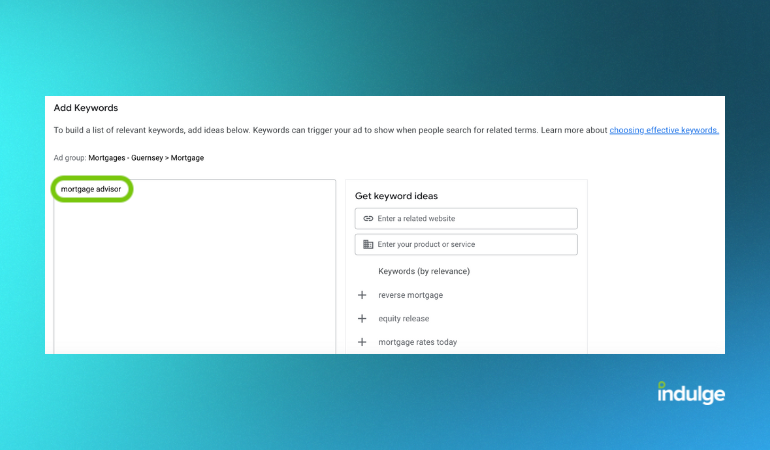
Take control of your keyword strategy from the beginning, and regularly review keywords to ensure your ads are targeting the right audience. This simple step can make a world of difference in your campaign’s performance and your bottom line.
Auto-Apply Recommendations
One feature of Google Ads that often catches marketers off guard is Auto-Apply Recommendations. While these suggestions are designed to optimise campaign performance, they frequently prioritise broader targeting and increased budget flexibility—approaches that may not always align with your campaign goals.
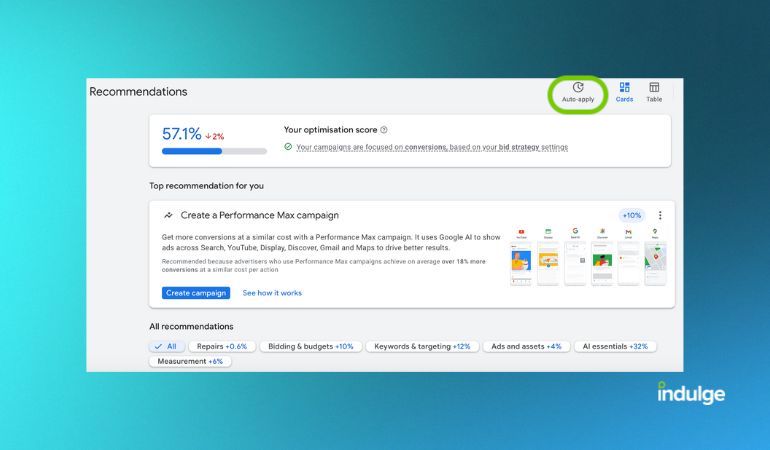
Some common recommendations include:
- Switching keywords to broad matches to expand reach.
- Advertising a wider range of products instead of focusing on a select few.
- Increasing your campaign budget.
- Adjusting bidding strategies, such as adopting a higher Target CPA.
At first glance, these suggestions might seem helpful, but automatically applying them can cause significant issues. So, don’t let Google apply recommendations automatically. Instead, review each suggestion manually to ensure it aligns with your objectives and budget constraints. While Google’s insights can offer valuable guidance, it’s essential to tailor them to your unique campaign needs.
Conclusion
By being more mindful of these common Google Ads mistakes, you can ensure your future campaigns are highly efficient and cost-effective. Remember, avoiding these errors at the start will save time and money in the long run, helping you to get the most value from your campaign.
If you need help with your Google Ad’s, contact us today.