The 10th July 2025 marked a shift in how your social content can be discovered, that’s because Instagram has begun allowing public posts and profiles to be indexed by Google Search! This means your content may now appear in search results, offering greater visibility (I personally think this is brilliant for businesses), but the change is also prompting new questions around privacy and control. This is particularly relevant for the financial services industry, where digital presence, consumer trust, and regulatory transparency are essential. Whether you're part of a fintech startup or an institution, visibility across search ecosystems is no longer optional, it's strategic. In this article, I’ll explain what’s changed, how it affects you, and what you can do to either take advantage of this update or stay out of sight.
Are Instagram posts searchable on Google now?
Yes, if your Instagram account is set to public then your posts, reels, and profile information can now appear in Google Search results. This update aligns Instagram more closely with how platforms like Twitter (X) and Pinterest are indexed. If your account is private, your content will remain hidden from search engines. For financial institutions, this means brand-owned content, thought leadership posts, educational reels, or product explainers could now be surfaced on search, helping build credibility beyond Instagram itself. But it also requires careful message control to align with compliance standards.
Why isn’t my Instagram showing on Google?
There are a few possible reasons:
- Your account is set to private
- Your profile is new or has recently changed
- Your username or bio lacks searchable keywords
- Google hasn’t indexed your content yet (this can take time, as this is a new rollout)
To make your profile searchable, it needs to be public and optimised. More on that shortly.
How to make your Instagram appear in Google Search
Here’s a step-by-step guide on how to increase the chances of your Instagram profile and posts appearing in Google: 1. Set your account to public. As we’ve mentioned previously, your account needs to be public in order for it to be indexed by Google. If you’re currently private you can’t be indexed. Here’s how to do it: Open Instagram → Tap your profile icon (bottom right) →Tap the three horizontal lines (top right corner) → Tap Settings and privacy → Tap Account privacy →Toggle Private account off (make sure it is not selected).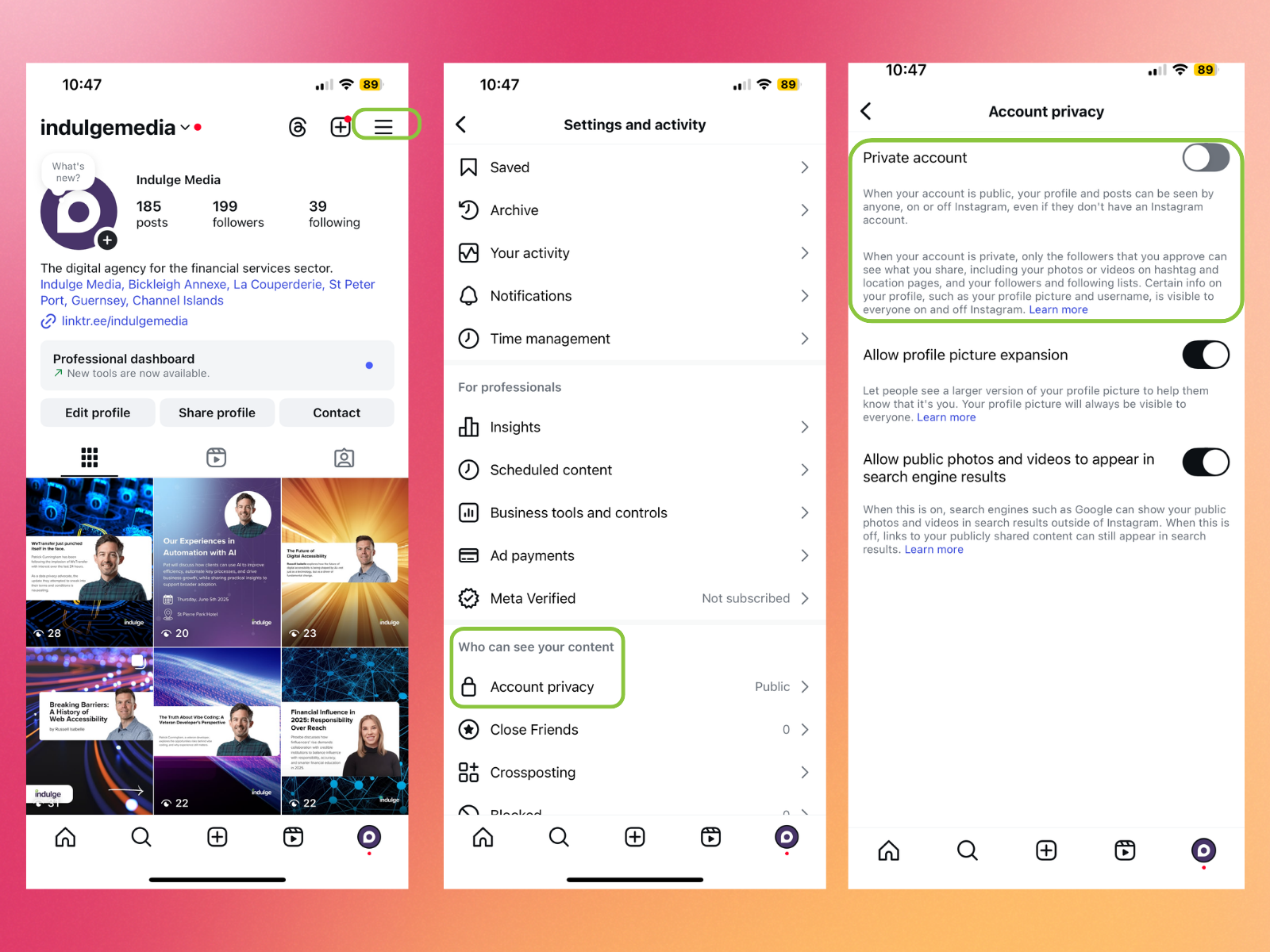
2. Use relevant keywords in your bio, handle, and captions to boost visibility, improve searchability, and help potential customers discover your business more easily on Instagram. Keep them natural, clear, and aligned with what your audience is searching for. Our favourite tools for Keyword research are Semrush, Answer the Public and Also Asked.
3. Add alt text to describe your images for accessibility and SEO. Go to “Advanced settings” before posting, tap “Write alt text,” and enter a clear description. This helps visually impaired users and improves how Instagram understands your content.
4. Post regularly to show your account is active. We recommend our clients post between 3-5 times per week, with a range of different content types to keep your output fresh and interesting. 5. Link to your profile from your website or other online platforms. If someone lands on your website and decides they want to follow you for more real-time updates, you’ve made this user journey easy for them. 6. Avoid using special characters in your username or display name because they can make your profile harder to find and remember. Users typically search using plain text, so symbols like underscores, full stops, or emojis may reduce your visibility in search results and make your handle less shareable or professional, especially for businesses trying to build brand recognition. Stick to clean, simple names that are easy to type and pronounce. These small actions can make your content more visible to both Instagram’s own search and to Google.
Can Google Analytics track Instagram traffic?
Google Analytics can’t track activity within the Instagram app itself, but it can track users who click from Instagram to your website, such as through your bio link, story links, or ads. In GA4, this traffic will often appear under:
- Default Channel Grouping: Organic Social (if no UTM tags are used but Instagram is correctly identified)
- Source/Medium: instagram.com / referral or l.instagram.com / referral (if untagged)
Instagram’s own analytics, Instagram Insights, is the best source for in-platform data. I personally prefer manually pulling this data out to analyse using Meta Business Suite and inputting to LookerStudio for a better overview of performance.
Can Instagram help with SEO?
Yes, however, indirectly. While Instagram doesn’t directly impact your website’s rankings in Google search, it can still play a meaningful role in your broader SEO strategy in several ways:
Increases Branded Search Demand
A strong Instagram presence can raise awareness of your brand. When users see and remember your brand on Instagram, they may later search for you by name on Google; boosting branded search volume, which is a positive signal for SEO. At the same time, search behavior is evolving. Among Gen Z, 67% say they use Instagram as a search engine, not just Google. If you're a financial brand looking to connect with the next generation of customers, Instagram shouldn't be overlooked. It’s becoming a credible discovery channel and a key part of the broader search ecosystem.
Drives Referral Traffic
Links in your Instagram bio, stories, or ads can send visitors to your website. Even though these links are nofollow, the traffic they generate can improve engagement metrics (like time on site and conversions), which indirectly supports SEO goals.
Boosts Credibility and Trust
A polished, active Instagram account helps establish brand authority and social proof. When users search for your brand and see consistent messaging and strong visuals across platforms, it can increase trust which in turn may lead to more clicks and conversions from search.
In financial services, trust is non-negotiable. When a potential client Googles your brand and sees a cohesive Instagram presence alongside your website, LinkedIn, and third-party listings, it helps reduce friction in the customer journey - especially in B2C segments like personal finance or digital banking.
Adds More Touchpoints
Instagram acts as an additional digital touchpoint where users can discover, engage with, and eventually convert through your brand - whenever I produce a piece of content, this is one of my main considerations. Multi-channel visibility ultimately strengthens your overall online presence, which is a key component of long-term SEO success.
From customer education content (e.g. budgeting tips, market explainers) to behind-the-scenes culture posts, Instagram can humanise financial brands. Appearing in Google Search adds searchable value to content you’re already investing in, without requiring separate SEO-heavy pages.
For financial services brands, Instagram may not drive direct conversions, but it plays a vital role in brand recall and credibility. A well-curated, informative but engaging Instagram presence can support the buyer journey, especially as younger generations turn to social platforms to research financial providers.
Think of Instagram as an upper-funnel trust signal. For wealth managers, insurance providers, or investment platforms, being visible in both Google and Instagram search results positions you as an authoritative, accessible, and modern financial brand.
In short, Instagram isn’t a direct SEO ranking factor, but it amplifies your brand visibility and traffic thus making it a valuable part of a modern SEO strategy.
How to optimise Instagram for SEO
If you want your Instagram content to be discovered, in Google and within the app, focus on the following:
1. Use keywords strategically
Include relevant terms in your:
- Username and display name
- Bio description
- Captions and comments
- Alt text
In a regulated industry like financial services, keyword choices matter not just for SEO, but for compliance. Ensure your bios, captions, and content are reviewed for accuracy and financial promotions rules (e.g. FCA guidance) before pushing to public view.
2. Write SEO-friendly captions
Be descriptive but concise. Use plain language that reflects how people search for your topic or industry.
3. Use relevant hashtags
Hashtags aren’t just for discoverability inside the app; they also help define the topic of your content, which can support indexing.
4. Optimise your profile
Make your handle clean and memorable. Avoid random strings or excessive punctuation. Choose a profile name that reflects your business or niche
Does Instagram alt text help SEO?
Yes. Alt text improves accessibility and gives Instagram more context about your content, both of which may help with discoverability. Google may also use this information when indexing posts.
Instagram allows you to write custom alt text under Advanced Settings when you post. Use this field to describe your image clearly and include relevant terms where natural.
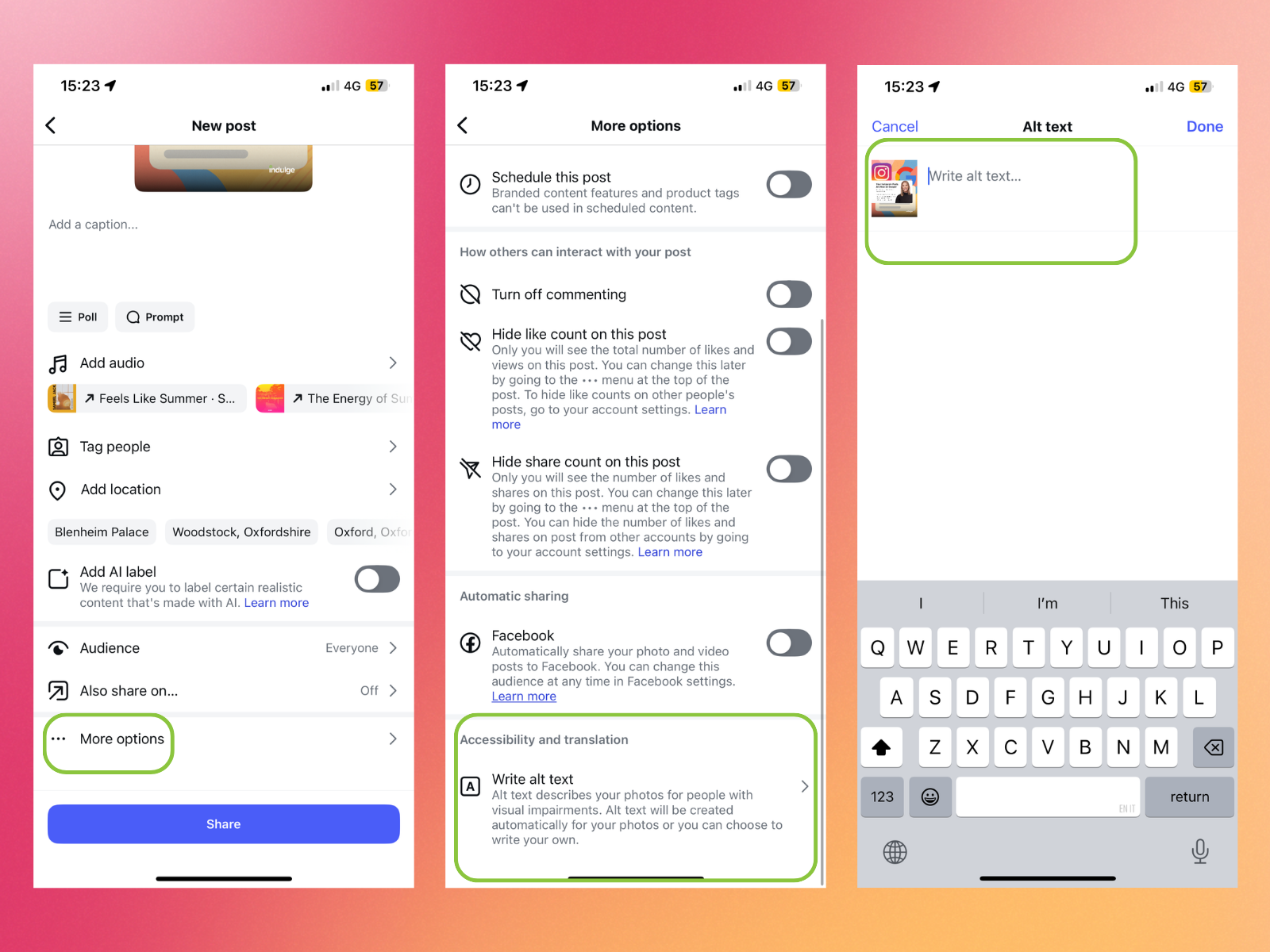
Why would you want to remove Instagram from Google?
There are several reasons:
- You no longer use the account and don’t want it to be seen
- You’re applying for jobs or changing industries
- You manage personal and professional identities separately
Whatever the reason, control matters. Fortunately, you have options.
How to hide or remove your Instagram from Google
Here are the most effective ways to control your Instagram visibility:
1. Switch your account to private
This prevents any of your posts or profile data from appearing in search. Go to Settings > Privacy > Account Privacy, and toggle on Private Account.
2. Remove old or inactive profiles
If you no longer use a particular Instagram account, consider deleting or deactivating it.
3. Request content removal from Google
Use the Google Remove Outdated Content tool to request the removal of search results that no longer exist or that you’ve changed.
Common privacy-related questions
Can I stop my Instagram from being searchable?
Yes. Make your account private.
Why does my Instagram appear in search even after I made it private?
Google may have cached your profile. Use the removal tool mentioned above.
Can I hide just one post from Google?
Not at this time. Instagram doesn't offer post-level indexing control.
SEO tools for Instagram
Here are some helpful tools to improve visibility:
- MetaHashtags – for hashtag research
- KeywordTool.io – for Instagram-specific keyword discovery
- Later – to schedule posts
- ChatGPT or other AI tools – to generate SEO-friendly captions and alt text
- Google Search Console – to monitor any Instagram content linking to your site
How financial marketers can leverage this change
As financial marketers, we should treat this as an opportunity to extend brand authority across search. Key actions might include:
- Auditing existing Instagram content for public-facing compliance and messaging clarity
- Expanding on thought leadership output
- Using keyword-aligned bios and post captions to improve discoverability for niche services (e.g. "first-time buyer mortgages" or "ethical investment advice")
Final thought: control your visibility
Whether you want your Instagram to be found or forgotten, you now have more control, but also more responsibility. This update opens up new opportunities for brands and creators to reach audiences outside the platform, which I see as being an overall positive.
But if privacy is your priority, take the time to review your settings. Either way, understanding how Instagram now interacts with Google will help you stay one step ahead.





