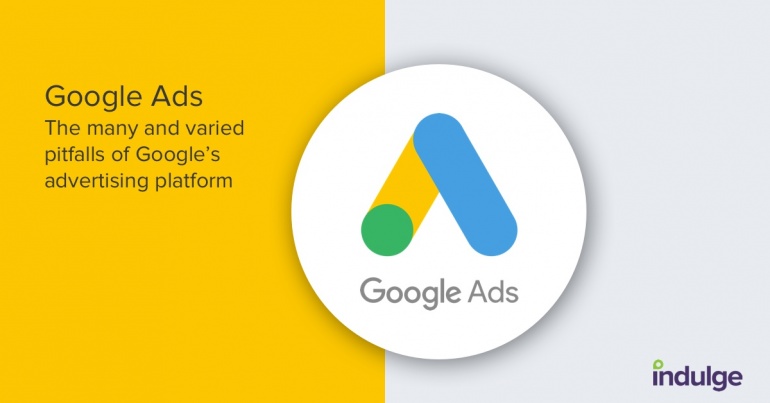They say a little bit of knowledge is a dangerous thing. In the case of Google Ads, a little bit of knowledge is also an expensive thing.
Having worked with the platform for over a decade, I have taken part in some exceptional campaigns. Despite that, it has also allowed me to see what happens when an inexperienced advertiser takes the wheel.
To get to the point, the way that Google Ads uses its default settings makes it far too easy for new advertisers to waste money.
By default, Google Ads spends its advertisers’ budgets on unsuitable searches, places ads on what it calls ‘sensitive content’ and ‘parked domains’ and forces advertisers to opt-out of advertising on every mobile app category it has on its network.
This is my take on why, despite being one of the most effective advertising platforms available, Google Ads is also morally questionable, complicated and confusing.
Keyword match types
The most common issue I see.
Google Ads uses something called keyword match types. At the time of writing, there are three:
-
Broad
-
Phrase
-
Exact
The details aren’t so important at this point. Just know that, in theory, an ‘exact’ match is the tightest control; it means that if you want to advertise on the search term ‘red shoes’, using an ‘exact’ match keyword gives you the most control over what people can search for to see your ad. The furthest astray the platform is likely to go will be a search for ‘shoes that are red’, which is fine.
Phrase match is slightly less restrictive. Broad match is less restrictive still; in this case, your keyword ‘red shoes’ could trigger ad impressions when people search for ‘polish for leather shoes’.
Despite this, Google Ads defaults to broad match. It’s by far the trickiest to get right, particularly if you’re new to the platform.
Even more infuriatingly, when adding new keywords, Google Ads requires you to format your keywords to denote the chosen match type:
-
Exact match uses square brackets, like [this]
-
Phrase match uses quotation marks, like “this”
-
Broad match has no formatting, like this
You see, if you, like any completely sane and normal person would, adds a keyword without knowing the information above, you will be adding broad match keywords without even knowing it.
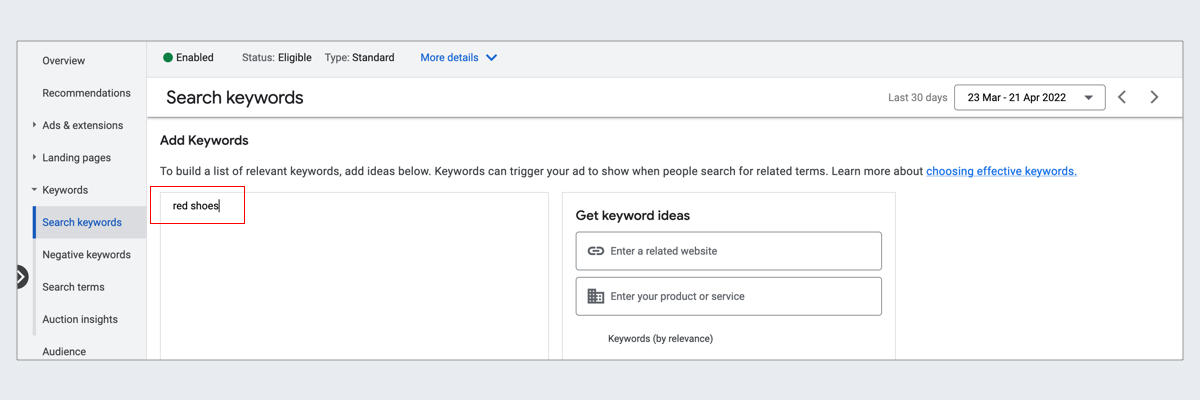
This is where Google is using a default setting to (intentionally or not) help relieve customers of their advertising budget in the quickest way it can.
To be clear, I don’t want to be entirely cynical. It has to be said that this default doesn’t necessarily serve Google all that well either. I’ve met plenty of disenfranchised advertisers who have fallen into this trap and wrongly believe the platform can’t work for them because it spends all of their money with no results.
The display network
The next irritating default, and probably the one I most dislike is that when creating a new advertising campaign, Google defaults to selecting both the ‘search network’ and ‘display network’ for you.
A quick primer; the ‘search network’ describes the ads you see on the Google search results page.
The ‘display network’ is a much wider range of websites from all around the globe where Google is able to place your ads. These could be news websites, weather reports or game sites and anything in between.
If your intention is to show adverts on the Google search results page when somebody searches for something you offer, the very last thing you want to be doing is spending extra money having your ads shown on a mix of other websites.
When offering up this default option, Google even explains it like this; an “easy way to get additional conversions at similar or lower costs than Search with unused Search budget.”
That’s nonsense. At the very least the two networks serve entirely different purposes. The search network is a demand fulfilment platform; you’re ads are directly responding to something a person has searched for. The display network is more akin to classic brand awareness advertising.
The display network is a strong tool, but optimising for it takes an entirely different approach to working with the search network. To lump it in with new search advertiser’s campaigns is very hard to justify.
The entire world
Where does your audience live? Hopefully, it’s somewhere on planet earth because Google Ads defaults to selecting ‘all countries and territories’ as your advertising region.
Underneath this automatically selected option is the ability to select the country you currently find yourself within followed by a free choice option.
Now whilst I understand that it’s hard for Google to know what to default to here, I’d argue there are better options than defaulting to the entire world. These could be:
-
The advertiser’s home country; I expect the majority of advertisers would find this to be a suitable option
-
Select no default at all and ask the user to manually select a location
Display network content exclusions
When an advertiser sets up a new display campaign, by default, Google will allow your ads to be shown on what it calls ‘sensitive content’. This includes:
-
Sensitive social issues
-
Sexually suggestive
-
Sensational and shocking
In addition to this, unless you tell the platform otherwise, it’ll also willingly display your ads on ‘parked domains’.
Essentially, this is an opt-out system.
For most (or all?!) brands, this just doesn’t make sense. It represents an extra step advertisers must work through prior to launching a new display campaign to ensure that their ads don’t show on unsuitable content.
There are also two big reasons why this is important:
-
Budget spent on ‘sensitive content’ is probably wasted
-
There is a risk of ‘brand damage’ when advertising alongside inappropriate content
To make this situation harder, Google also hides these settings underneath a small drop-down called ‘additional settings’.
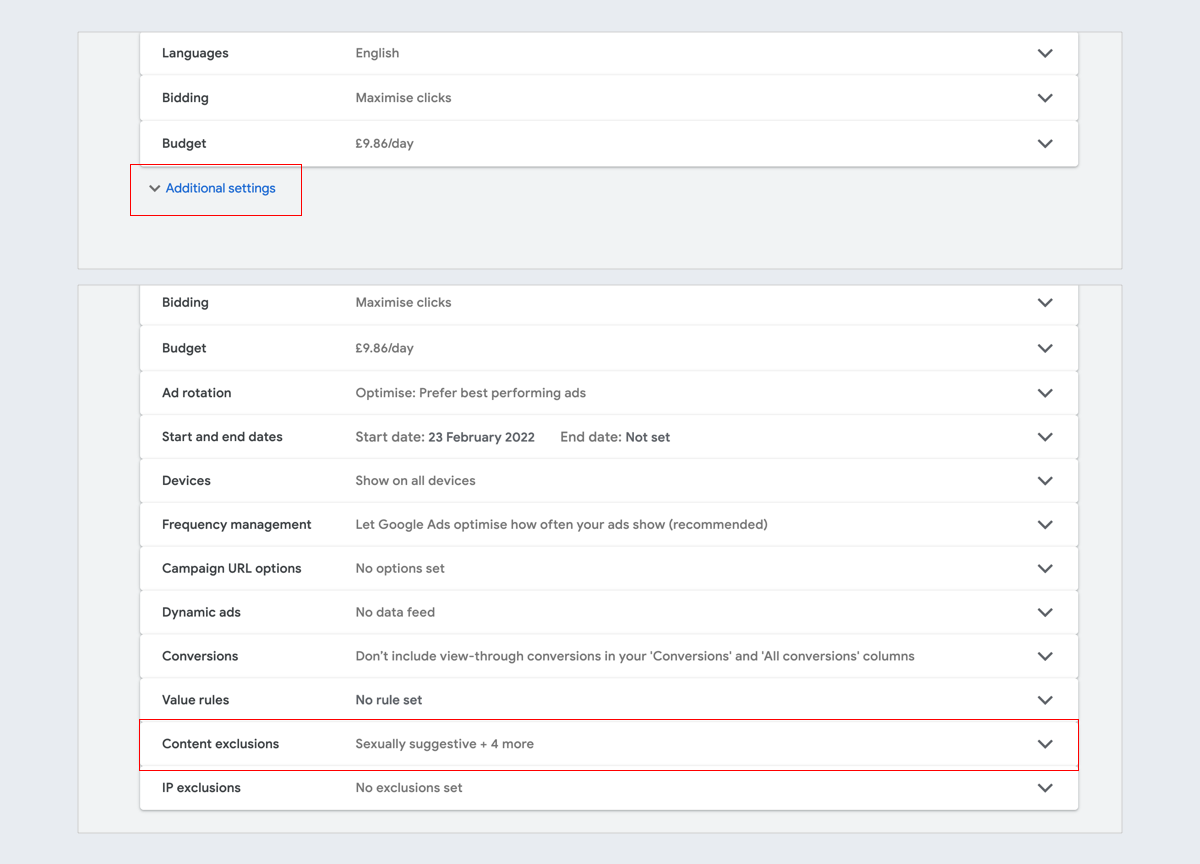
By default, your ads will show on sensitive content and you won’t even find the setting to change this unless you expand the default list of settings options.
Mobile app categories
Advertising on mobile apps is sometimes a useful feature. Well-targeted ads on a relevant app can be very effective.
Advertising on every app on the app store, however, is less desirable.
Despite this, if you decide to advertise using the display network, Google will also opt you into advertising on all of the apps it has access to as well.
If you want to change that, you’ll need to manually create a list of ‘negative placements’ to opt-out of each app category.
Spend time or spend money?
Everything on this list (and the many others I haven’t covered) are easy enough to work around if you know what you’re doing. The problem is this:
-
Many people don’t know what they are doing
-
It’s extra work each time you need to manually change default settings
This is a major problem. One of the primary benefits of Google Ads is how accessible it is. It’s a platform marketed at small and large businesses alike. New advertisers are coaxed in with advertising vouchers. For a platform that is so accessible to inexperienced advertisers, it really should do better at protecting them.
Google Ads makes itself fully available to novice users, but it certainly isn’t optimised for novice users.