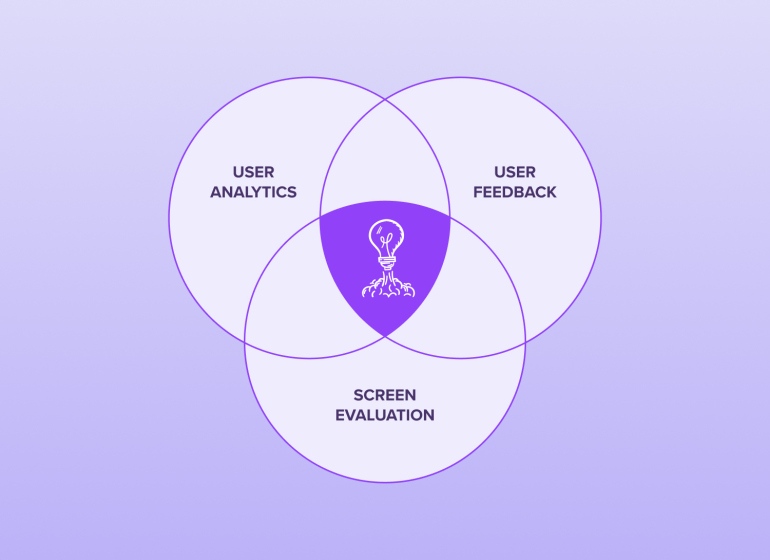What is a UX audit?
A UX audit identifies user experience issues with user journeys, visual design and technical functionality on your website or app. This provides valuable insights into the strengths and weaknesses of your online presence. The outcome is an audit report that provides recommendations for interface alterations that can significantly improve the digital channels for your business, including:
- Increased conversion rate
- Call reduction
- Increased loyalty
- Additional referrals
- Lower cancellations
- Improved staff wellbeing
1. Getting started
- Define UX success metrics: With clear measurements of success, you’ll know where to start and focus on. For example, if your goal is to improve retention, you might want to identify which area of your audience is prone to churn.
- Plan your research methods: Decide whether you're reviewing existing user research data or if you need to plan for more advanced methods, such as usability testing. If you need to speak directly to your users, start the recruitment process early on to avoid delays.
- Install data capture apps: Install any tracking code early in the process, such as Hotjar, Microsoft Clarity or Google Analytics. This ensures you will have enough data to review during the audit. Platforms like Hotjar offer a paid subscription to increase the sample size in a shorter period of time, reducing the chance of any outliers skewing the data.
2. Personas
Spend time crafting personas for your user groups to help you to understand your target audience. Try to weight each group using a percentage to see which ones are a priority. Personas will outline customer types, their goals, buying patterns and the devices they use. This persona information helps to guide every decision from styling through to features, positioning your digital offering in the right way to resonate with your users and help you stand out from the competition.
3. Competitor analysis
Once your personas are defined you can start to look at the types of competitor websites that might be appealing to them. Look at precedents set by these website or apps and compare elements such as styling and user journeys against your own. Avoid taking inspiration from conceptual design portfolios and look at real world examples. Page flows can be a useful reference to look at the user journeys for competitor apps without signing up to them all, such as the onboarding process.
4. User research
User analytics
Quantitative data uses large sample sizes to show user behavior based on demographic. It answers who is looking, what they are looking at and where. Conducting UX research using analytics is a powerful, affordable and relatively easy way to gain insights into your website visitors.
Data points include the following:
- Goal funnels: Track leads generated, purchases completed or buttons clicked. Useful to see where users are dropping out and where they are entering the goal completion process.
- Pages visited: Which pages are most commonly visited? Useful for reviewing website structure and identifying pages that should be visited more often but are difficult to find.
- Average time spent: This is the period of time when a user is actively engaged with your website or a particular section.
- Visits: An increase in visits usually indicates the content on your website is becoming easier to find and the content more useful.
- Traffic sources: Have your users entered the website from certain campaign, organic traffic, or another source?
- Heatmapping: Visualise and understand how users interact an interface by tracking and analysing mouse movements, clicks and scrolls.
User feedback
User feedback is often necessary to understand why the data moved the way it did. For example, if considerably less time is spent on your website is this because users are finding what they’re looking for more quickly or not enjoying the experience and leaving? Qualitative research helps us gather user feedback and answer the informative questions that have been raised by analytics.
Examples of user feedback methods are as follows:
- Surveys: Structured questionnaires designed to gather in-depth customer feedback on their experience.
- Usability testing: Observing users as they interact with a product or prototype. Test participants are asked to perform specific tasks, and researchers observe their behavior and gather feedback in real-time.
- User interviews: One-on-one conversations between a researcher or interviewer and a user. They can be conducted in person, over the phone, or via video conferencing. Interviews allow for in-depth exploration of users' experiences, preferences, and pain points.
5. Screen evaluation
Once you have identified where to focus your efforts you can move onto targeted screen evaluation. By now you should know which user journeys and pages require the most work to have maximum impact to achieve the businesses objectives.
There are a number of areas that will be considered during the screen evaluation process:
- Heuristic analysis: The Nielsen Norman Group (NN/g) Top 10 usability heuristics can be used as a framework for evaluating interface usability.
- Design theory: Visual styling and user journey checks against well established design laws. For example, the golden ratio, Gestalt psychology and Hick's law. Check out my LinkedIn post on design principles to learn more.
- Accessibility: Ensure your website is usable for a wide range of abilities by adhering to the four principles (Perceivable, Operable, Understandable, Robust) set out by WCAG 2.2 in their guidelines.
- Design system compliance: Check against design system principles, such as components and patterns defined to create consistent and cohesive user interfaces.
- Brand compliance: Check the visual identity of the businesses brand is represented correctly, including elements such as logo usage, color palette, typography, imagery style, and voice and tone.
6. Report
Finally, create a succinct report of your findings and recommendations.
- Introduction: Define the purpose of the audit and what has been evaluated.
- Methodology: Describe the methods used to gather the data, e.g. Hotjar heatmapping, NN/g heuristics, WCAG etc.
- Findings: Summerise your evaluation results, focusing on user pain points, usability flaws and combine each finding with an opportunitiy for enhancement.
- Recommendations: Actionable tasks to improve UX using an impact matrix, sorting recommendations into quick wins and longer term actions.
Screenshots, wireframes and user journey maps can be useful at this stage to communicate the issues and recommendations more clearly. High fidelity visuals should be saved for the next phase once the audit has been discussed with project stakeholders.
Interested to learn more?
If you are interested in learning more about how we can improve UX on your website or app please get in touch with us.