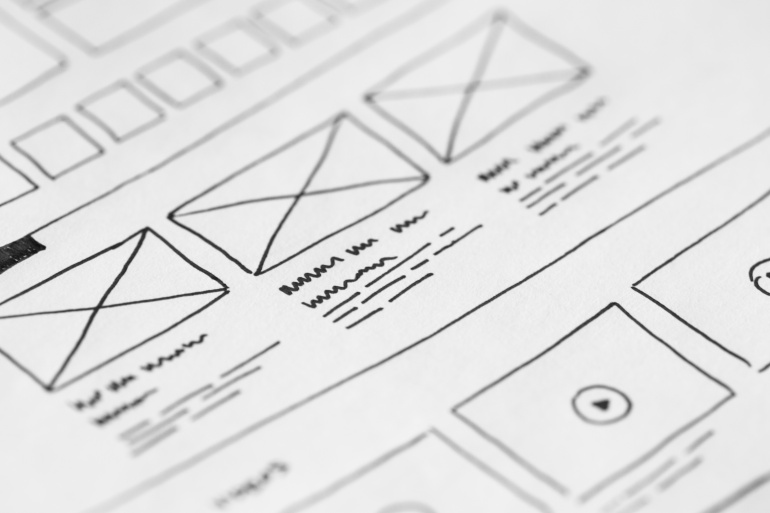So I’m nearing the end of my second week here at Indulge and it’s been great. However, coming from a more print design background, I’ve had to adapt and learn very quickly the certain definitions which comes with Web Design. It can be scary at first seeing all the code, processes and hours it takes to getting a website from a concept to being live. You feel slightly worried when you hear everyone here talk about CSS, SEO, User Interface, etc.
However, have no fear, Web Design definitions are here! What I’ve created below is like a little cheatsheet of definitions of the most commonly said Web Design jargons, which will hopefully help someone understand a little bit better of what the hell we’re saying.
HTML
Ah yes, HTML. We’ve all probably seen this 4 letter jumble but just thought it was a typo. No my friends, it’s an actual abbreviation which means Hypertext Markup Language. Ah yes it all makes sense now… (I can see you shaking your head). HTML is a set of markup (markup is a sequence of characters or symbols which are inserted in certain places of code which shows how to display a web page’s words, images, etc) or codes inserted into a file for the intention to display on the internet (a website). Each individual markup code is called an element however it might be mostly know as a tag. Some elements come in pairs that indicate when a display element is to start and finish. For example, a div is a containing box on a website which can contain text, images, dividers etc. To create a div it needs to be inserted in the HTML as an open tag - like this: <div>. To close the tag, you simply add a a slash - like this: </div>. Simple I know… (I can still see you shaking your head).
CSS
CSS which stands for Cascading Style Sheets, is like HTML’s younger sibling. You know if you write a piece of HTML you’re going to need CSS to make the HTML look pretty. Which is what CSS basically is, making the HTML look pretty… but in more of a confusing geeky process. You can style the layout, colours, fonts etc using Style Sheet Language. This language is another form of code which allows you to create the CSS.
User Interface (UI)
So you’re at home or at work and you’re using a computer, you have a monitor, keyboard or a mouse and you then go onto a program or website. You spend a few minutes or hours online and then you shut the computer down and that’s that. What you don’t think about is why that’s such a smooth and simple task, going online. This is called User Interface or UI. With websites and computers evolving, everything you use to go online has been designed for the user. User Interface design is growing as it’s a necessity that the user interacts and has a great overall experience.
User Experience (UX)
Imagine going onto a website and trying to buy something. You’re ready to click ‘add to basket’ as that multipack of socks is just such a great deal, but there’s no ‘add to basket’ button. You’re franticly searching high and low for this button but it’s not there. Then you realise it’s been there all along but it’s almost camouflaged with the background colour and tucked away in the corner. You angrily click the button but it’s too late… That multipack of socks has just sold out… Devastated.
What if that button was in a more noticeable colour and not tucked away in the corner? I know, it just seems like the most reasonable answer. This all comes down to User Experience or UX. UX is the design of a site which will give the user a positive experience. Through out the design process, you’ll be constantly asking if this is clear for the user. Sure, it may be simple to you but the design won’t be for you, it’ll be for the client and many other users… So let’s give them the best experience online.
SEO
Say you searched for Facebook in Google, it would appear at the top of the search. If you were to type in another company which would be smaller than Facebook, it might appear 2 or 3 spots down. This is all to do with how a search engine ranks a website. Websites are ranked by many factors including if the website is mobile friendly or if the site loads quickly. So if you want a website which hits the top of the search, you need to make sure that the SEO or Search Engine Optimisation is thought about when developing a site. Making sure the site is quick and easy to use, has genuine material and doesn’t spam you is a good start to getting a good ranking.