The Website Usability Scale (WUS) is a tool for measuring the usability of a website. I discovered the scale when looking for a way to give a website some kind of grading and score once a usability test was complete.
The original concept comes from the System Usability Score (SUS), which was created by John Brooke in 1986. The word "system" in the test questions is swapped out with "website" in order to make the wording more relevant to the interface being reviewed.
Participants are presented with a set of questions to complete at the end of a test, once they are familiar with the website.
Questions
Here are the 10 questions that are asked as part of the WUS test.
- I think that I would like to use this website frequently.
- I found the website unnecessarily complex.
- I thought the website was easy to use.
- I think that I would need the support of a technical person to be able to use this website.
- I found the various functions in this website were well integrated.
- I thought there was too much inconsistency in this website.
- I would imagine that most people would learn to use this website very quickly.
- I found the website very cumbersome to use.
- I felt very confident using the website.
- I needed to learn a lot of things before I could get going with this website.
Answers
Answers to each question are ranked from 1 to 5 based on how much the participant agrees with the statement.
- Strongly Disagree
- Disagree
- Neutral
- Agree
- Strongly Agree
If the participant is unsure about an answer they should select the middle option (neutral).
Collecting data
Google Forms is an efficient way to collect WUS score data. We started out using pen and paper but that is a more time-consuming way to record and manage data. I recommend sending your users to a Google Form with the WUS questions once they are familiar with your website.
I have created a Google Forms template that you can duplicate for your own use. Please click on the "Request Edit Access" link in the top-right if you would like to use it and I can grant you access so you can make a copy: WUS Template
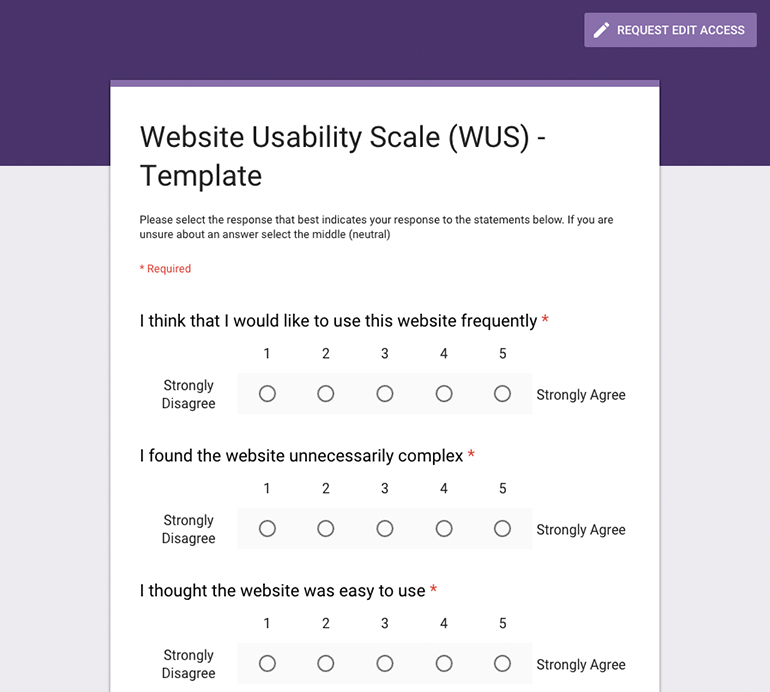
How to calculate the WUS / SUS score
A Likert scale is used next to each question to give each answer a result is out of 100. The resulting score is not a percentage but should be considered as a ranking or percentile ranking.
The method for calculating the score is as follows:
- Subtract 1 from the score of each of the odd-numbered questions
- Subtract 5 from the score of each of the even-numbered questions
- Add up the total score, then multiply this by 2.5
Calculating the score can be a bit tricky, so here is a Google Sheets calculator template you can make a copy of and use: WUS Calculator Template.
Analysing the results
The average score received on any WUS / SUS test is 68, if your results are under this score then it's likely that you have some serious problems with the usability of your website. Anything above 68 and you're doing great. The theory suggests that anything above 80.3 and the user is more likely to recommend your website to a friend.
How many people to include?
Statistical analysis conducted by SAP suggests that you can gain an accurate WUS score with 95% confidence by using as few as 30 respondents. The larger the sample size the smaller the confidance interval will be and the more accurate the score becomes.
Small sample sizes such as 5 users will not provide enough feedback for an accurate score but can still be used as a rough guide to see how your website is performing from a usability perspective.





